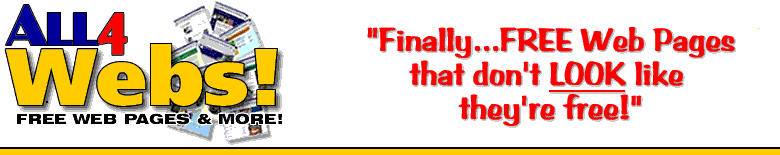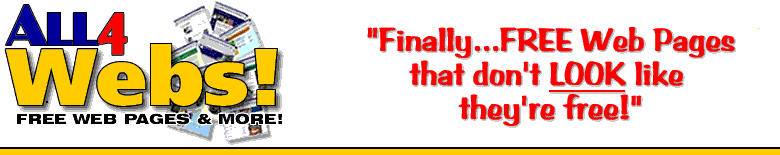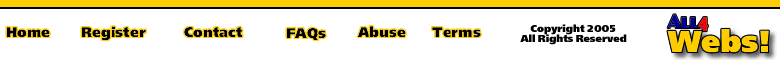I've added several pages to my website in the members area but they do not appear when I visit my site?
Only upgraded members can host multi page websites, if you are an upgraded member remember to click your browsers refresh button to make changes appear.
I've updated my website and it still looks the same?
Click your browsers refresh button to make changes appear.
How do I add a banner or other HTML to my web page?
Adding a banner, HTML code, PayPal button etc.. to your All4Webs page :-
1. Select the page you want to edit from the main member page.
2. Make sure "Source" is selected on the editor window, "Source" view is a small tab at the bottom of the editor.
3. Use ctrl-c to copy your html code, and ctrl-v to paste the html source into the editor window.
4. Save the altered page.
Can I add images, sounds and video to my web pages?
Yes you can, our systems allows you to upload or link to a wide varity of file types.