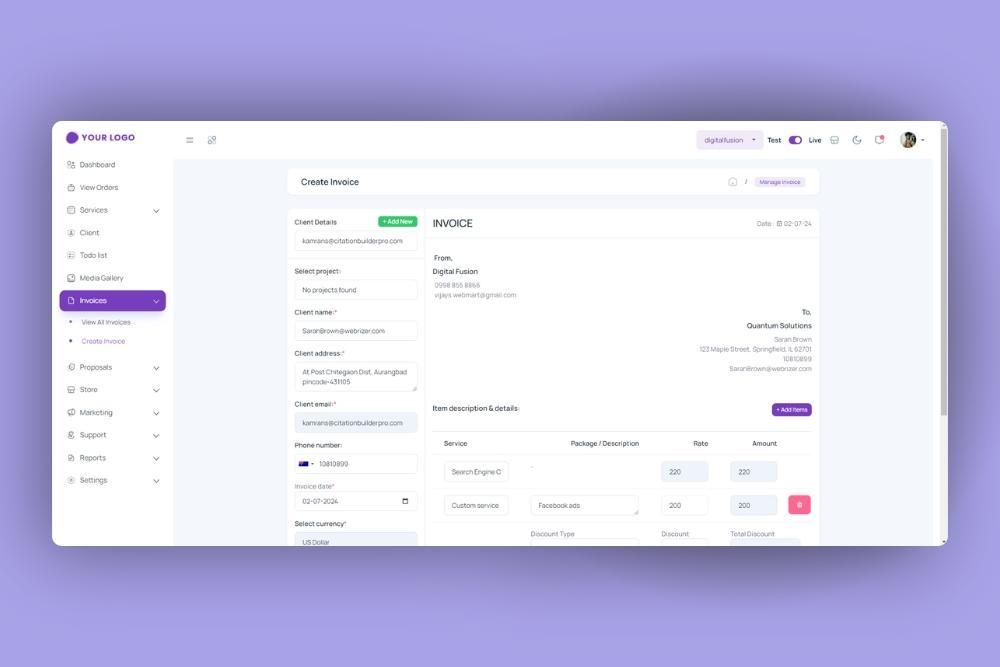A Step-by-Step Guide to Using Agency Simplifier’s Invoice Handling Agency Module | |
|
Managing invoices efficiently is crucial for any business, and with the right tools, the process can be both simple and professional. Agency Simplifier & invoice handling agency module offers a powerful solution to streamline your invoicing process, allowing you to create, manage, and track invoices with ease. In this step-by-step guide, we’ll walk you through using the key features of Agency Simplifier’s invoice handling module, from creating a custom invoice to applying discounts and collecting taxes. Step 1: Accessing the Invoice ModuleThe first step to using Agency Simplifier & invoice handling agency module is to log into your account. Once you’re logged in, navigate to the “Invoices” tab located in the dashboard. Here, you’ll find all the options available to create, view, and manage your invoices. This user-friendly interface ensures that you can access everything you need without unnecessary complications. Step 2: Creating a Custom InvoiceAfter accessing the invoice section, the next step is to create a custom invoice. Click the “Create New Invoice” button to begin. Here, you’ll be prompted to enter client details, including their name, contact information, and any specific billing instructions. One of the standout features of Agency Simplifier & invoice handling agency tools is the ability to customize each invoice to reflect your brand. You can add your logo, business name, and customize the color scheme to align with your branding guidelines. This personalization not only makes your invoices look more professional but also enhances the client experience. Step 3: Adding Services or Custom ItemsOnce you have the basic invoice setup, it’s time to add the services or products you’re billing for. Agency Simplifier makes this process straightforward by allowing you to either select pre-existing services from your list or add custom items. For instance, if you’ve offered a marketing campaign, you can add the specific services like “social media management,” “SEO optimization,” or “email marketing.” The Agency Simplifier & invoice handling agency module lets you enter service details, including descriptions, quantities, rates, and totals. You can also adjust the number of hours worked or the number of items sold. If you have items not pre-listed, simply add them manually, ensuring accuracy in your billing. The system automatically calculates the total cost based on the items and quantities you’ve entered. Step 4: Collecting Local TaxesCalculating taxes can often be a cumbersome task, especially with varying tax rates depending on location. However, with Agency Simplifier & invoice handling agency tools, tax calculations are automated. You can easily collect local taxes based on your business's location and the client's location. By enabling the tax calculation feature in the settings, the module automatically applies the correct tax rates to each invoice, eliminating errors and ensuring compliance with tax laws. Whether you need to charge sales tax, VAT, or other local taxes, the system has you covered. Step 5: Applying DiscountsIn some cases, you may want to offer discounts on your services or products. Agency Simplifier & invoice handling agency module allows you to apply discounts at both the item level or for the entire invoice. You can set a fixed amount or percentage discount, making it easy to accommodate special pricing for your clients. To apply a discount, simply click on the discount option in the invoice creation screen and specify the amount or percentage. The system will automatically adjust the final total, so you don’t need to manually calculate the discounted price. Step 6: Finalizing and Sending the InvoiceOnce everything is in place—services, taxes, and discounts—it’s time to finalize your invoice. Review all the details carefully to ensure accuracy. When you’re ready, click the “Send Invoice” button to email it directly to your client. You can also download the invoice as a PDF for printing or for personal records. Agency Simplifier & invoice handling agency module tracks sent invoices and payment statuses, so you can easily follow up if needed. The system will alert you when payments are overdue, helping you stay on top of your invoicing. ConclusionAgency Simplifier’s invoice handling agency module simplifies the invoicing process from start to finish. By offering customizable invoices, automated tax calculations, and easy discount applications, it allows businesses to manage their billing with ease and professionalism. With this step-by-step guide, you’re now equipped to take full advantage of the powerful features provided by Agency Simplifier & invoice handling agency tools and improve your invoicing efficiency. Contact UsAgency Simplifier Chh. Sambhaji Nagar, MH. India +91 9822298988 Find Us Online
| |
 |