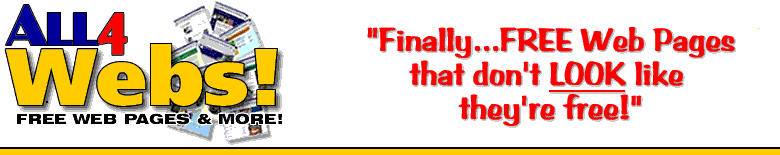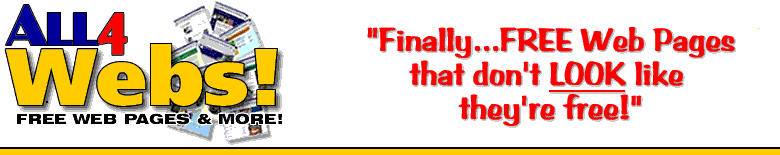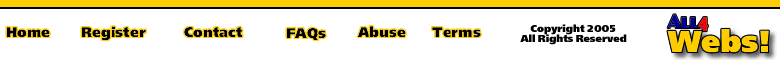| Tired of using free web page services where your web pages "LOOK" free? Say goodbye to poor quality, basic looking web pages forever with All4Webs!
Every free web page features a choice of a professionally designed templates,
and features that will keep your visitors coming back for more! All4Webs is
designed to grow with your needs and incorporates proven ways to promote your
site as well!
Leave the "free page look" behind and get online with All4Webs today! Click Here! |